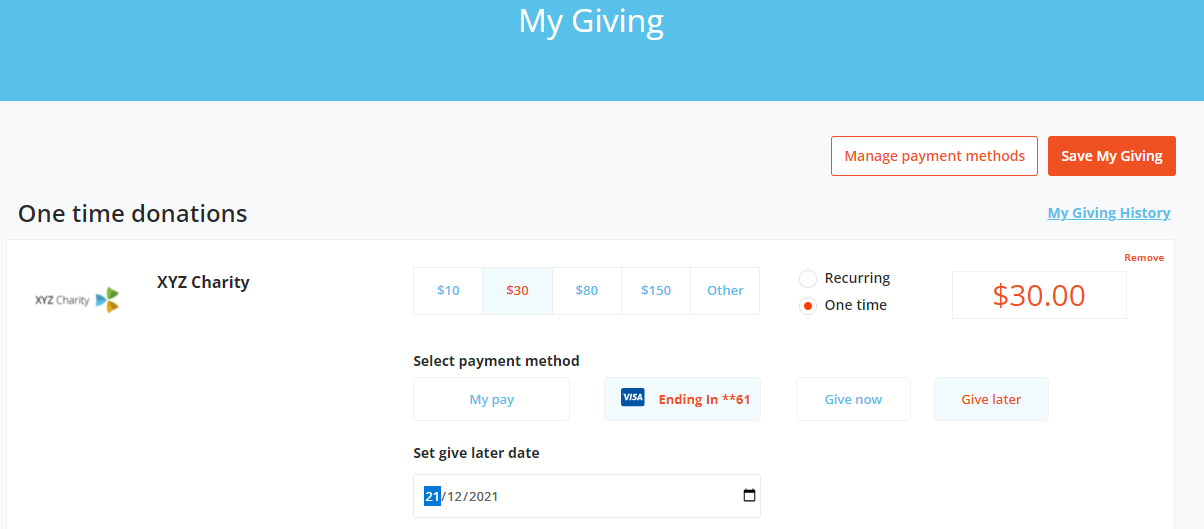To change a Give Later donation, click on the 'My Giving' tab in the Workplace Giving platform, find the credit card donation you wish to change and simply change the 'give later date' to the date you wish to make the donation on by clicking the calendar icon.