Changing your credit card is easy!
- First click the 'My Giving' tab in the Workplace Giving platform, then
- Click the 'Manage payment methods' button.

Then you can 'Replace' the card if you need to use a brand new card number, or 'Update' the card if you just need to update the card expiry date.
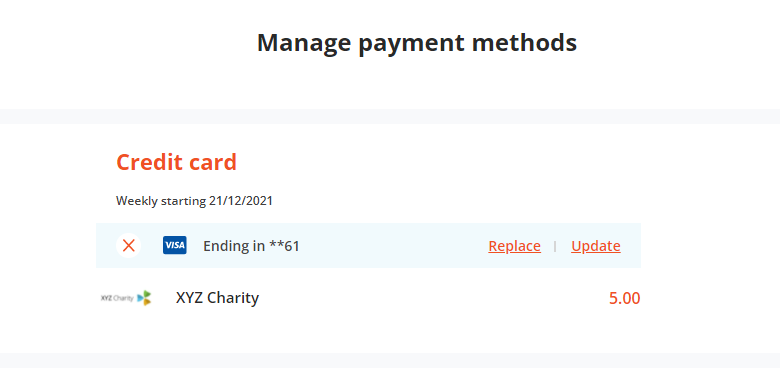
When you replace the card, you can select a new Credit card, or a Digital Wallet (ApplePay or Google Pay) when available.
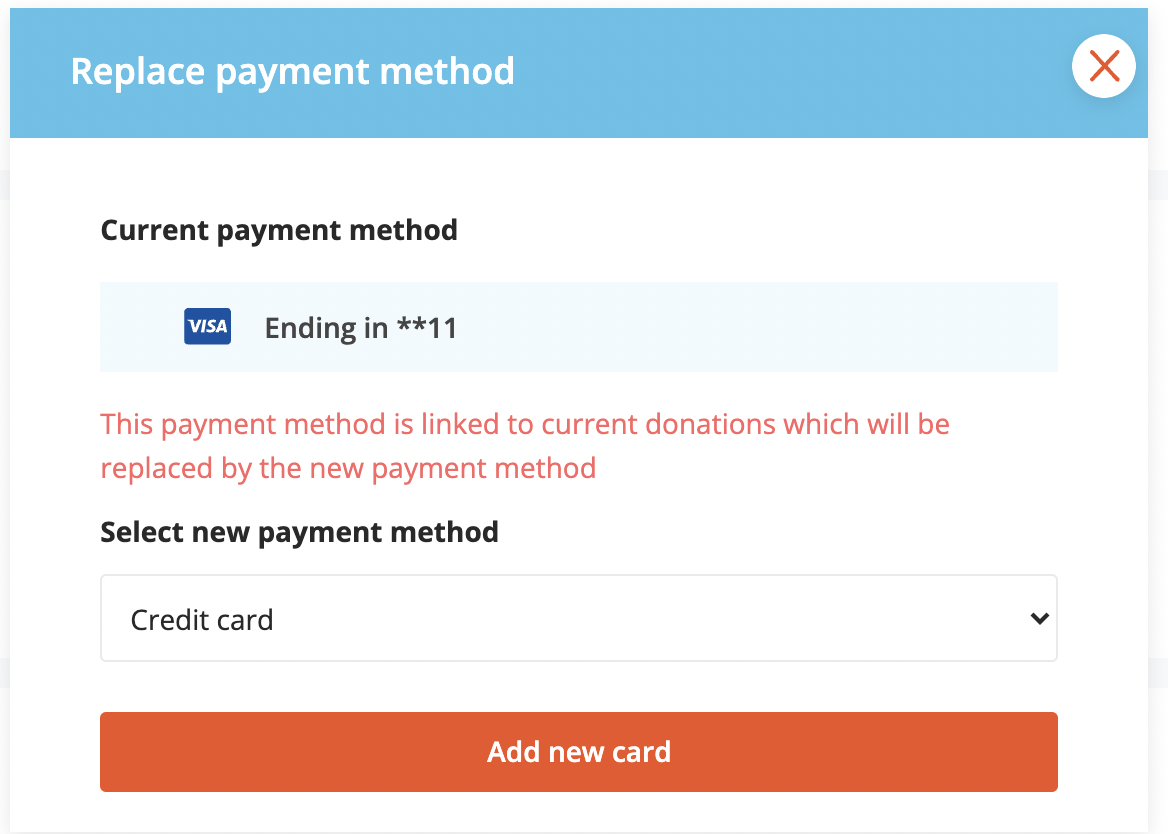
The new payment method will then be applied to all the current recurring or Pay Later credit card donations.