To change a donation you have made in the Good2Give platform you need to:
- Sign in to the Good2Give Giving platform (https://my.good2give.ngo)
- Click on My Giving
- Click EDIT under the donation you wish to change

Alternatively, you can go to the My Giving tab located in the top right corner of the home page.
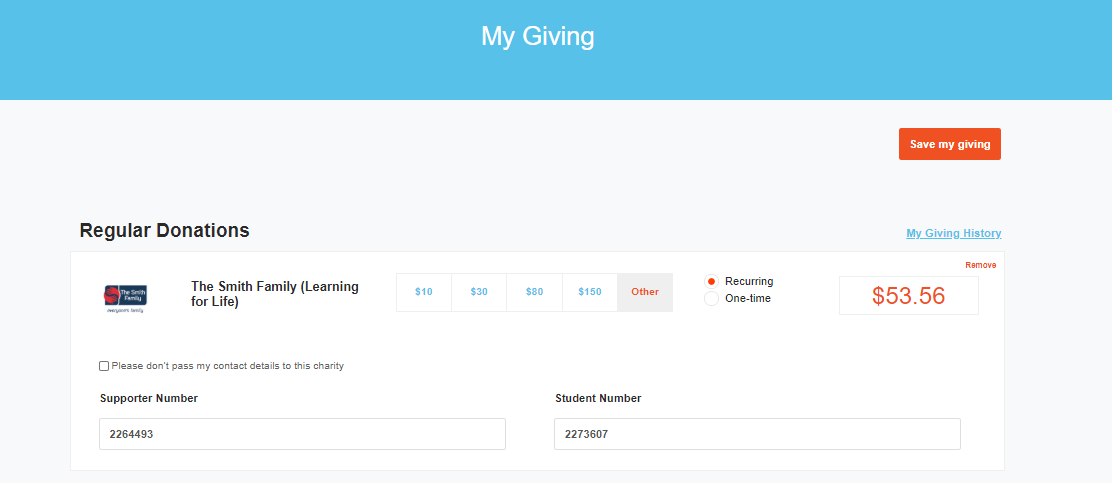
You can change the following information about your donation.
- Frequency, eg. One-time or Recurring
- Donation amount
- Reference text or specific charity details
- If you wish your donation to remain anonymous to the charity ("Please don't pass my details to this charity")
Delete Donation
If you wish to delete the donation, click "Remove", then "Save my Giving"
Change Charity
If you wish to change the recipient charity, click "Remove", then "Save my Giving", then search for the new charity you wish to donate to the create the new donation.