Making a credit card donation
To make a credit card donation via the Good2Give Workplace Giving Platform, see the steps below:
- Sign in to the Good2Give Workplace Giving Platform. If you need help registering for workplace giving, you can find instructions here.
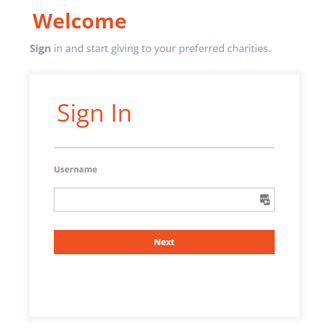
- Search for a cause or charity you want to support.

- Once you've found the charity you want to support, click 'add to my giving.'

Now it's time to customise your giving options:
- Select a pre-determined donation amount, or enter a dollar amount of your choice;
- Select 'recurring' for ongoing donations or 'one time' for a once-off payment;
- Tick the check box if you do not want Good2Give to share your contact details with the charity receiving your donation.
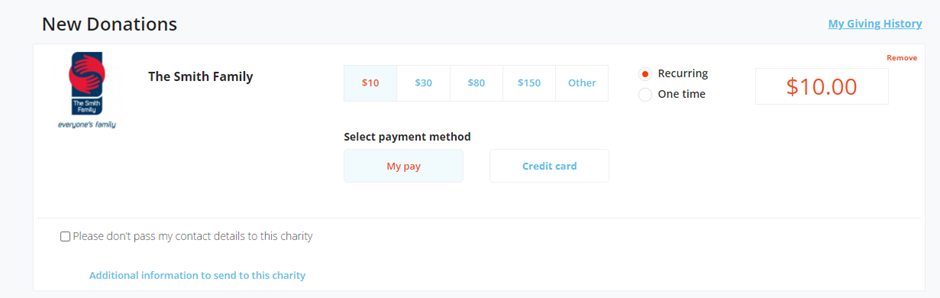
Under 'select payment method,' choose credit card and then click the 'add new card' button. Please ensure if you've chosen to make recurring donations, you set a recurring frequency and start date.
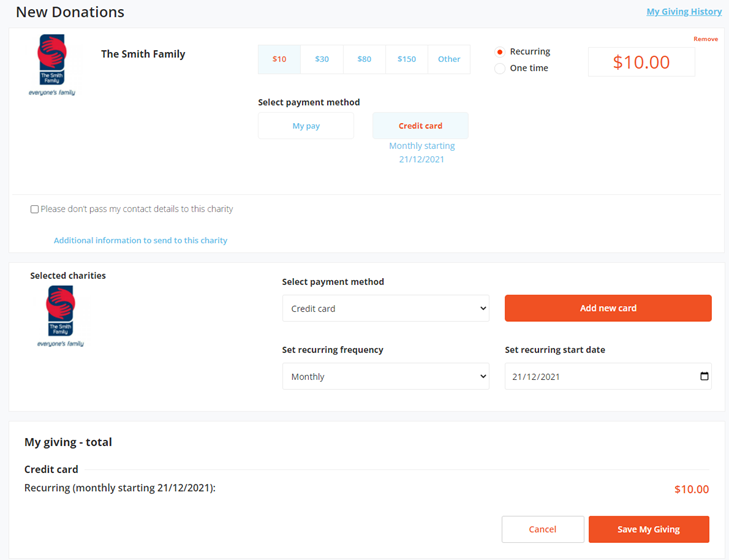
Fill in your credit card details. If you're making a one time payment, you can choose whether or not your card details are saved in the Good2Give Workplace Giving Platform. Recurring donations and scheduled future donations require you to save your card details.

Finally, review and confirm your details. Once you finish, you will receive a message that your transaction was successful.
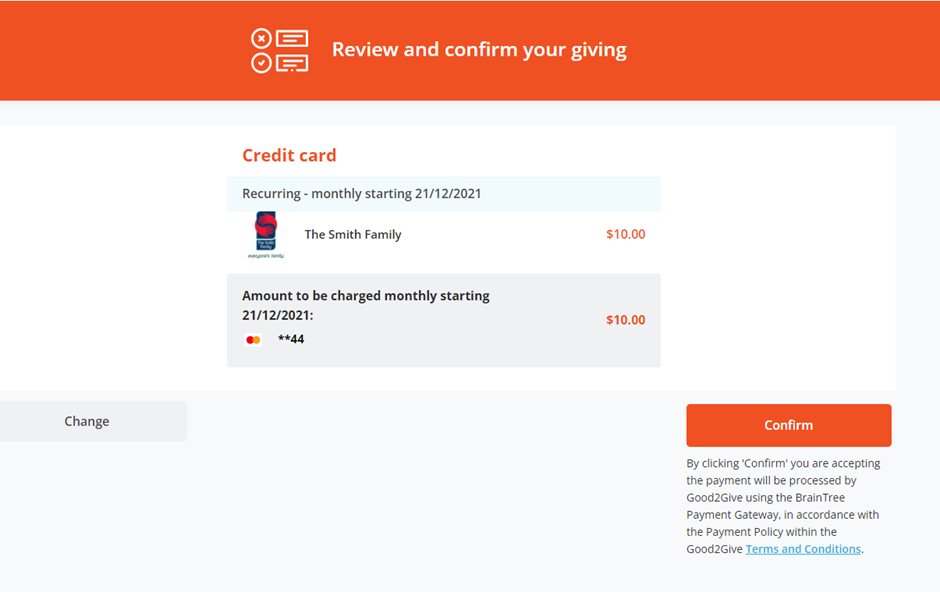
If you've set up a recurring donation or scheduled a future payment, please make sure to save your transaction by clicking on 'Save My Giving.'