If you have searched for a charity you would like to donate to and found that it's not listed you can nominate them. The Good2Give team will reach out to see if they would like to register to receive donations.
Nominate a charity:
- Within the Good2Give Workplace Giving platform - Employee Portal, click on the Charities tab
- Type in the name of the charity you wish to donate to
- If the charity is not listed, click "Request to add a new charity"
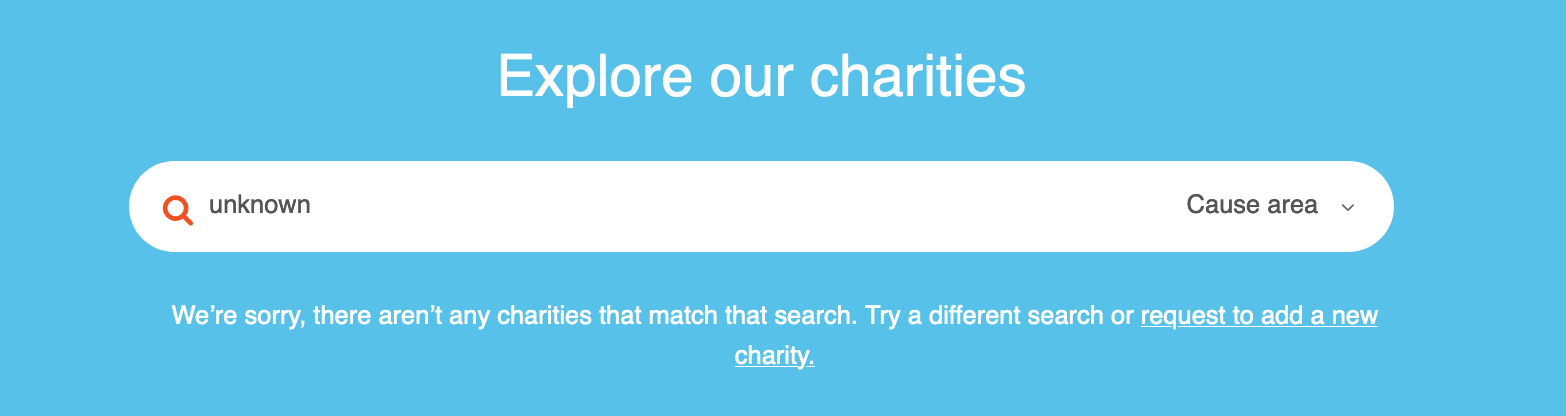
- Enter in the details of the charity you wish to donate
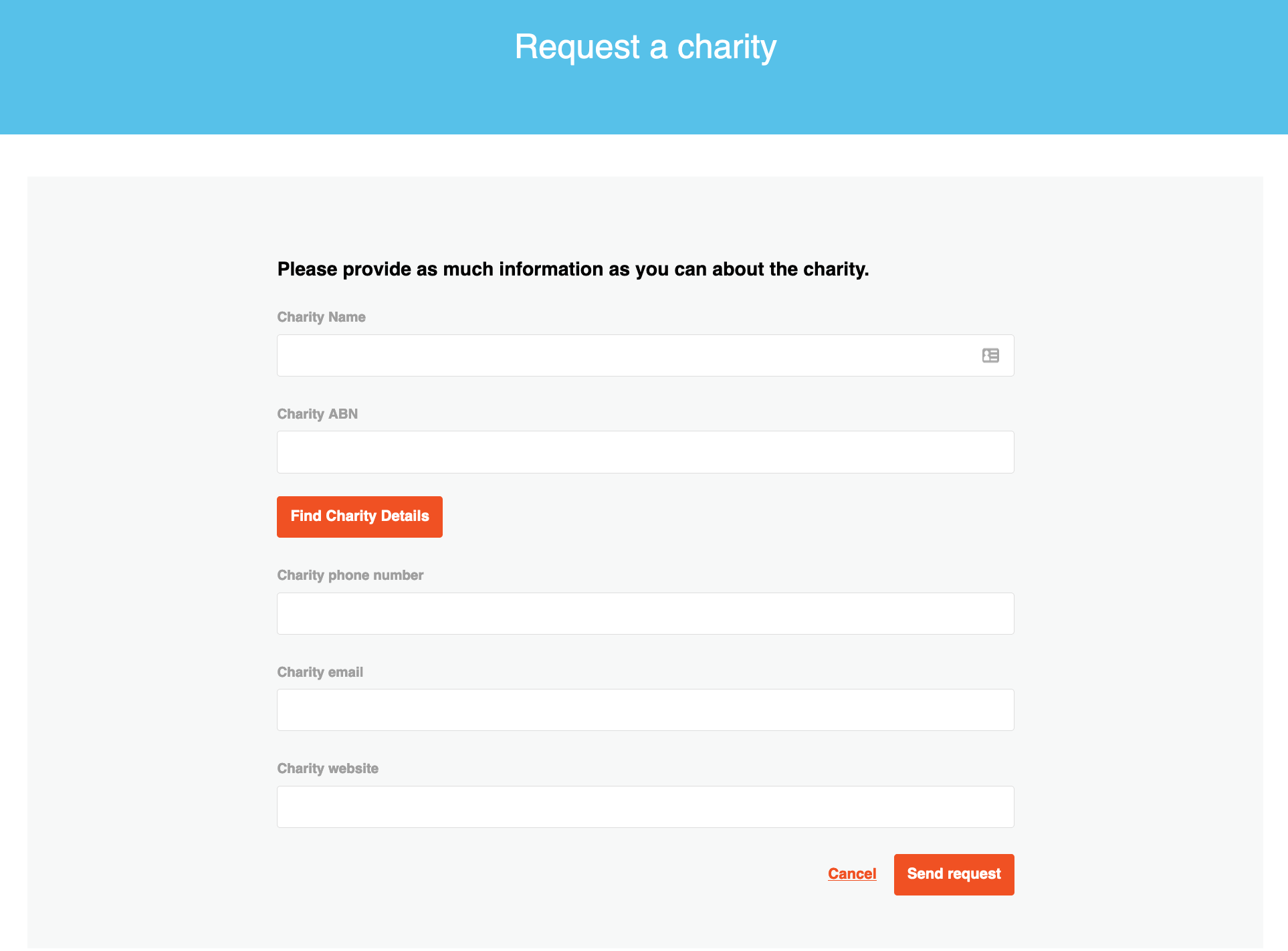
Good2Give Charity Registration
The Good2Give team will contact the charity ensure the charities eligibility to receive tax deductible donations.
Once the charity is registered, the Good2Give Client Services team will contact you via email to advise the charity is ready to be donated to.