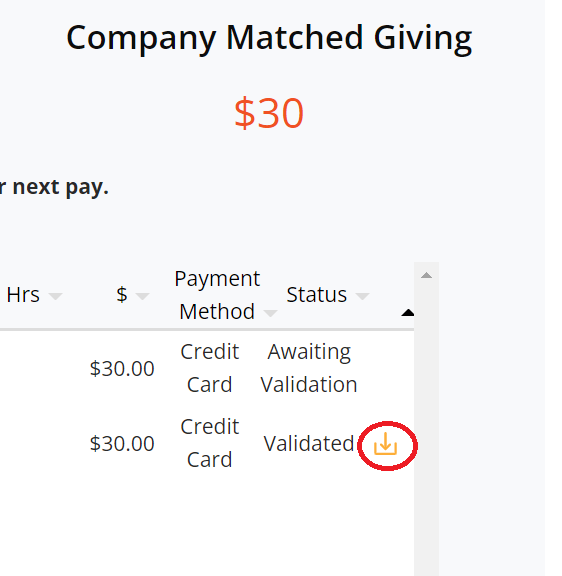Once your credit card has been charged you will receive your donation tax receipt via email.
If you misplace your tax receipt, you can download a new copy by logging into the Good2Give Giving Platform.
- Navigate to the My Giving tab and then click on My Giving History

- Click on the orange download icon to the right side of donation you require a receipt for in My Giving History screen. A donation receipt (PDF file) will be downloaded to your computer/device