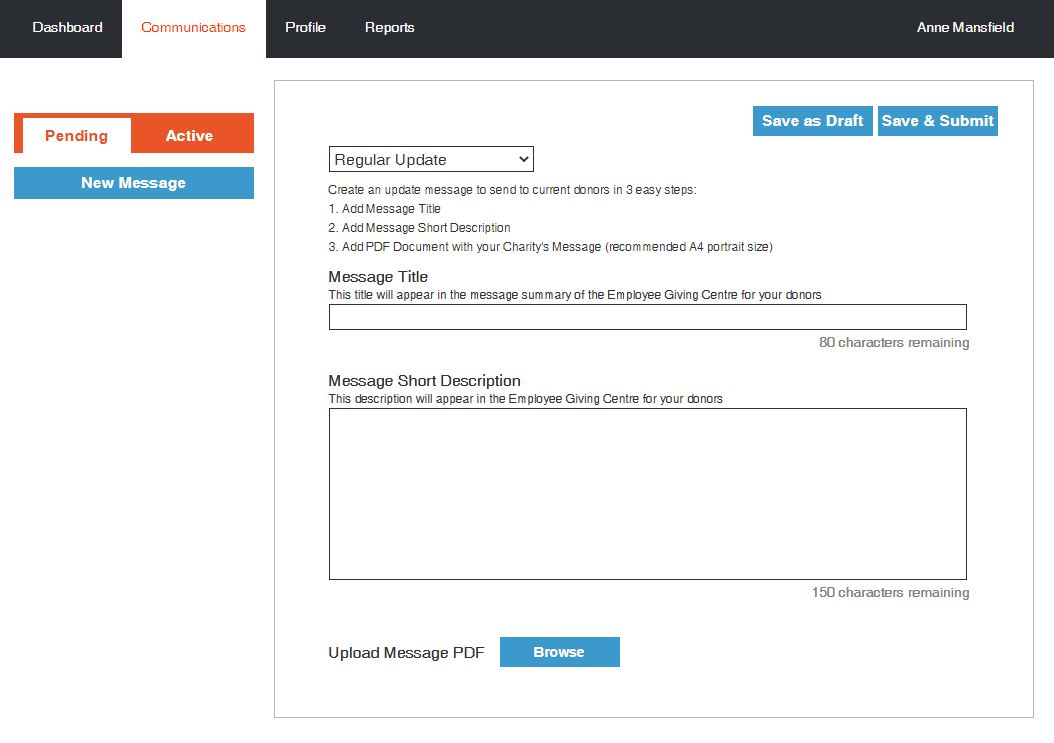- Sign in to your charity portal on the Good2Give platform.
- Select the Communications tab
In this tab you can use the drop down box to choose your message type: Thank you message or Regular Update.
Once you've selected the messaging type, you want upload a PDF (recommended A4). This PDF is what donors will receive in their Good2Give account.
What's the difference between the two message types?
The platform supports two types of charity communications to donor’s:
1. Thank You comms.
These are sent to the donor after they have made a pledge to the charity for the first time. The comms are delivered to the donor in two ways:
- In the Messages tab in the donor portal immediately after they have made their pledge.
- In the footer of the bi-monthly thank-you email when the donation is paid to the charity.
These comms are only sent to the donor the first time they make a pledge.
The platform doesn’t send the messages to the donor after subsequent pledges are made as a precaution to limit excessive messaging to donors.
2. Regular update comms.
These are sent to the donor and appear in the Messages tab.
The message is sent once the charity has uploaded the comms and it has been approved by Good2Give administration.
These comms are only sent to donors who have an active subscription status with the charity – that is they have made a donation to the charity within 3 months of the comms approval.
The platform confirms the status of the comms updates within the Charity Portal. Additionally, the platform tracks the activity of the comms request and displays the activity in the Charity portal - Communications tab – Active - History section.