This article gives guidance to Good2Give's PowerBi Annual Summary Reporting.
Annual Summary Report - Guidance
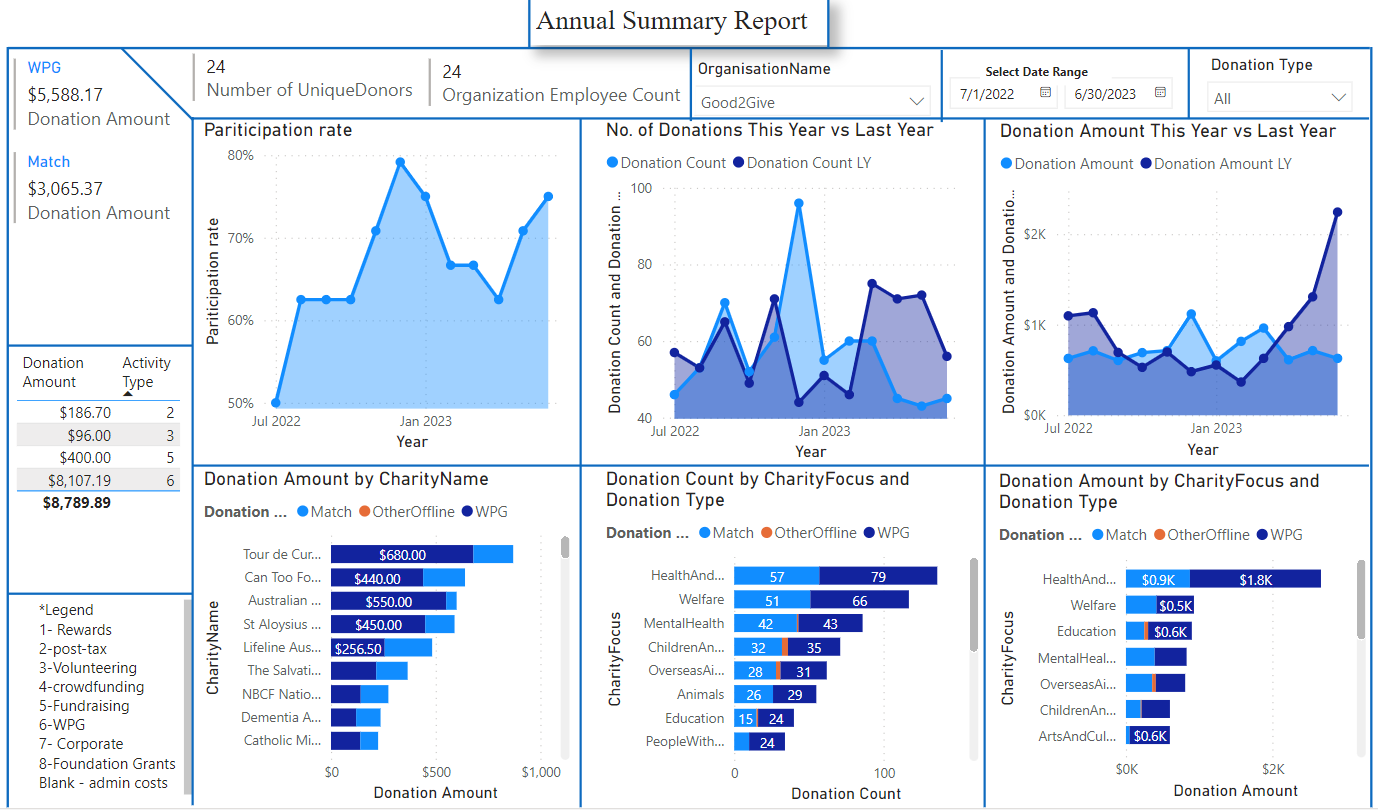
From left to right and top to bottom:
WPG - total amount donated by employees via workplace giving in selected date range. Note: this includes donations made via workplace giving via GoFundraise.
Match - total amount matched by employer in selected date range.
Admin Cost (note shown above) - total admin cost in selected date range.
Number of Unique Donors - individual donors at your organisation.
Organisation Employee Count - number of employees Good2Give has recorded in the platform for your organisation - used to calculate participation rate.
Organisation Name - your organisation name. Note: if you have an Australian and New Zealand platform - you can toggle between reports for each platform OR show combined reporting using the drop down menu.
Select Date Range - set for your organisation's FY but can be amended to show reporting in any given period e.g. monthly, quarterly, half yearly. Data is updated overnight so is live to the day prior. Note: your organisation's entire workplace giving history is available.
Donation Type - toggle between WPG, Match and Other Offline (matched donations made offline and not via the Good2Give platform).
Participation Rate - number of donors / organisation employee count in any given month.
No. of Donations This Year vs Last Year - donation count (i.e. number of donations) made in any given month this year vs same last year. Used to show trends, peaks, troughs of donation activity.
Donation Amount This Year vs Last Year - donation $ amount made in any given month this year vs same time last year. Used to show trends, peaks, troughs of donation $ activity.
Donation Amount by Charity Name - donations to each charity made by your employees/organisation in descending order. Note: use Focus Mode by hovering over the Content Title to display the full list.
Donation Count by Charity Focus and Donation Type - donation count by type (WPG, Match or Other Offline) by Charity Focus area - shows the top causes your employees support by volume.
Donation Amount by Charity Focus and Donation Type - donation amount by type (WPG, Match or Other Offline) by Charity Focus area - shows the top causes your employees support by amount.
Donation Amount Table - summary table of donation amount and donation type
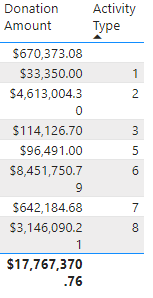
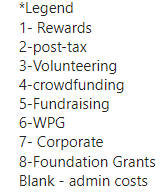
1 - Rewards - only applicable for rewards clients
2 - Post-Tax - matched donations made via Post Tax Matching submissions by employees
3 - Volunteering - matched donations made via Volunteer Matching submissions by employees
4 - Crowdfunding - matched donations made by employees for crowdfunding
5 - Fundraising - donations made via GoFundraise fundraising pages
6 - WPG - donations made by employees via workplace giving (My Pay or Credit Card)
7 - Corporate - corporate donations made via request to Good2Give (included in your organisation's matching cap)
8 - Foundation Grants - relevant for Foundation Grants-only clients only. Note: if you are a platform AND foundation grant client - you are unable to view workplace giving platform and foundation activity at the same time on the same report.
Blank - admin costs (as above)
Number of Unique Donors - Guidance
Number of Unique Donors gives an overview of number of unique donors and donation count over time - a deeper dive than the annual summary report
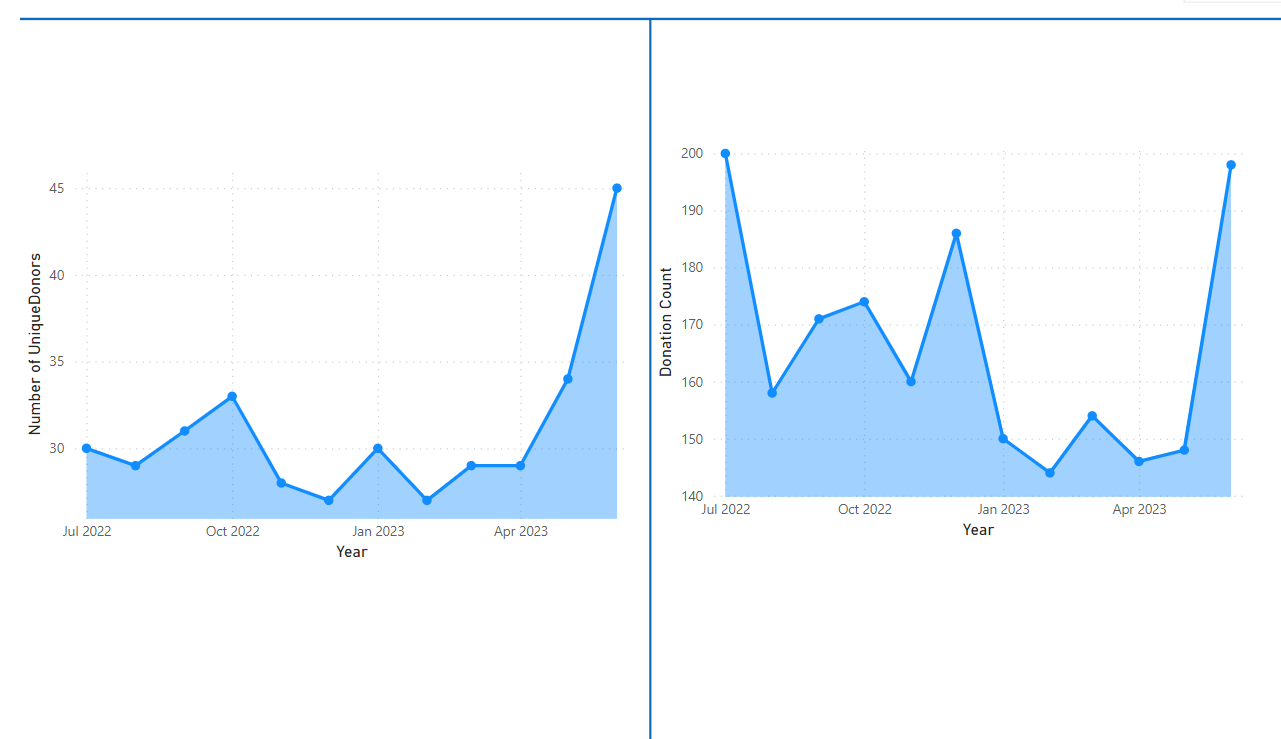
Donation received by charity - Guidance
Donation received by charity gives an overview of donation amount by charity name and donation type, donation count by charity name and donation type and number of unique donors by charity name and donation type - a deeper dive of the annual summary report.
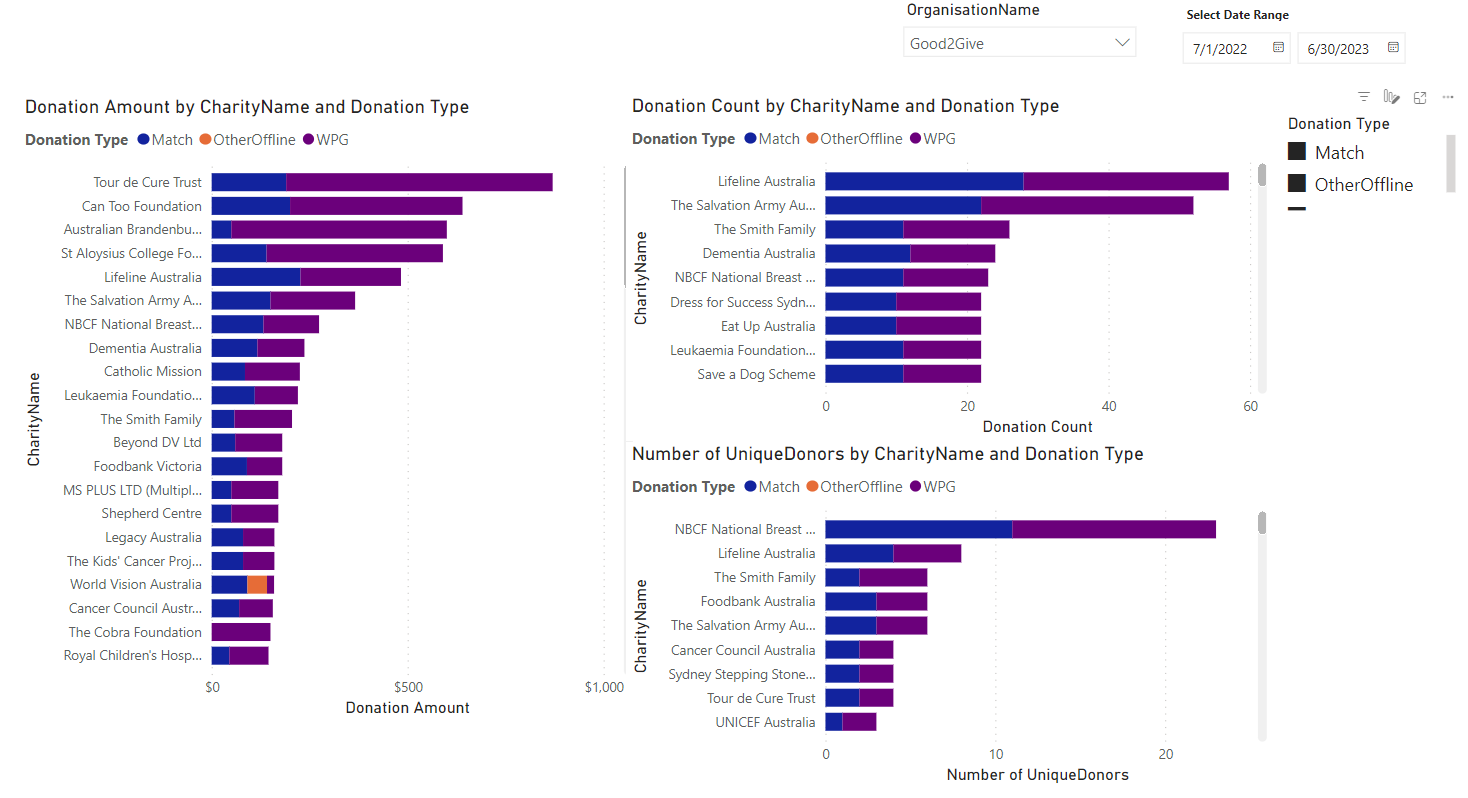
B4SI Report - Guidance
For Business for Societal Impact clients only
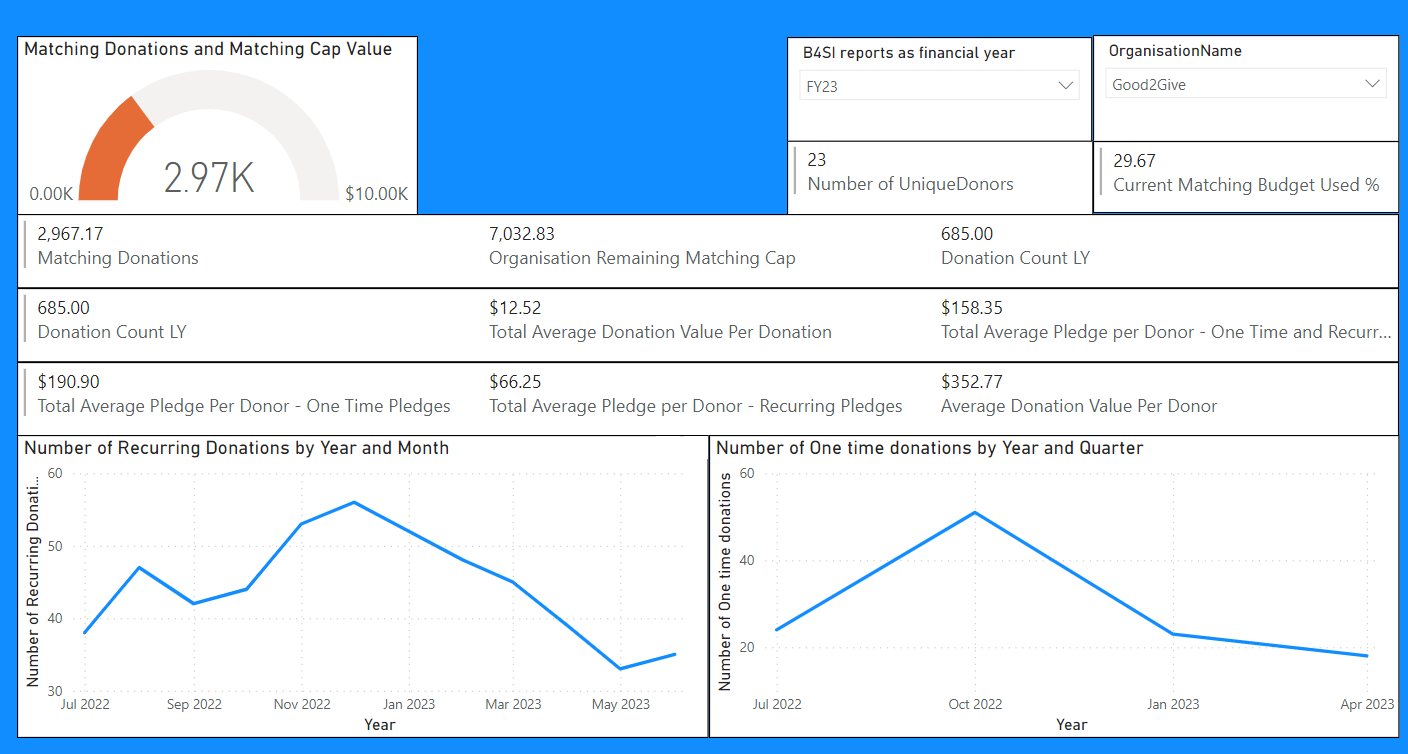
FY Summary
- overview of matching donations and matching cap value
- donation summary (inc recurring and one time)
- pledge summary
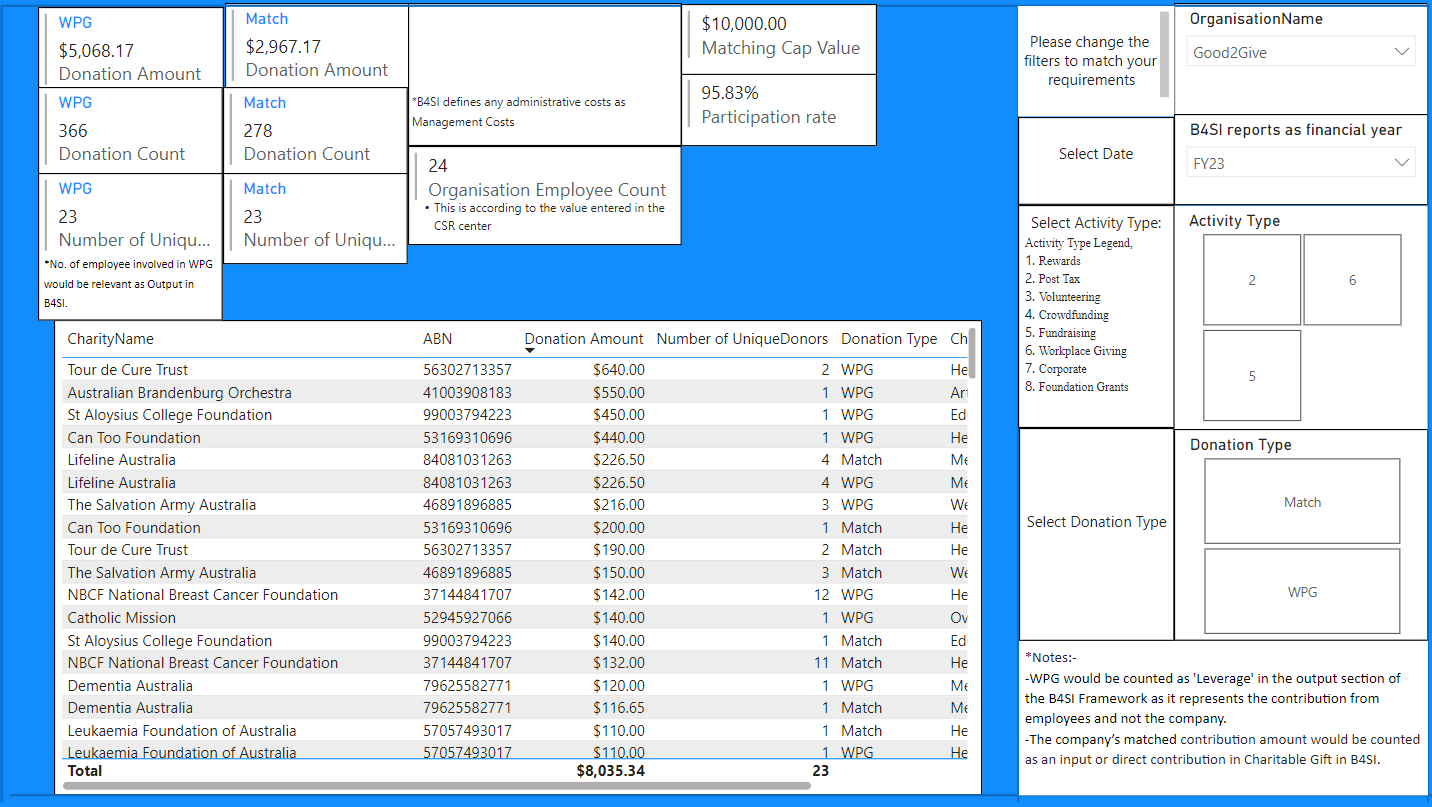
B4SI Report contains
- WPG and Matching amounts
- Participation rate
- Admin cost (not shown)
- Employee count
- List of all charities and donation amount (WPG and Match)
B4SI have provided further commentary to assist members.
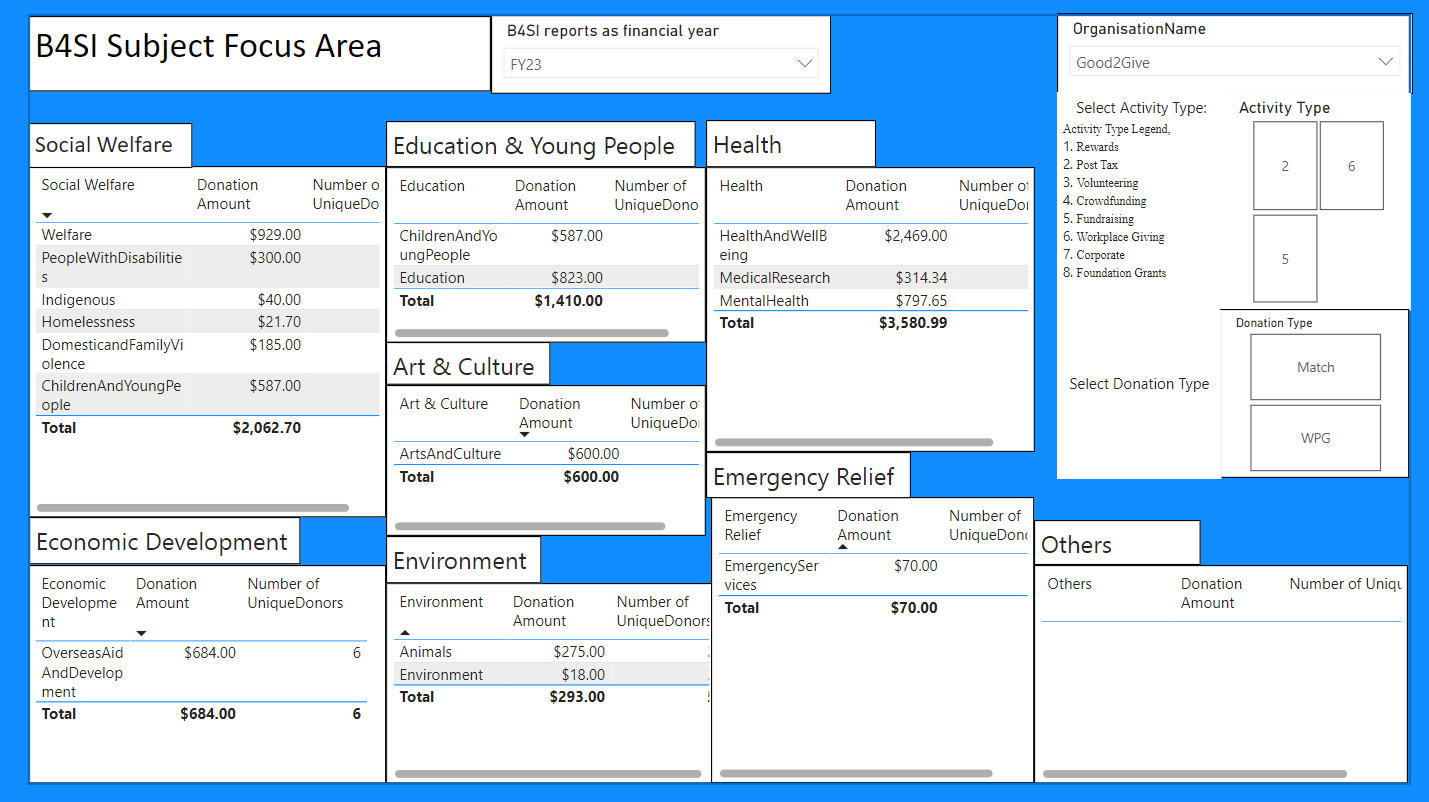
B4SI Focus Area report shows Good2Give cause focus areas summarised into B4SI focus areas and the donation amount and number of unique donors.