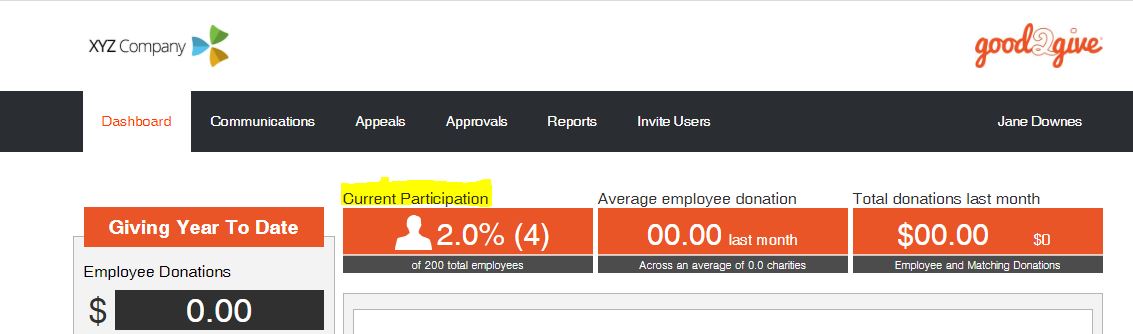Viewing current participation
- Sign in to the platform
- You'll be presented with the Dashboard - the current donor participation rate is shown here
This is a dynamic number and reflects the current live pledges in the platform.
Viewing historical participation
- Click on Reports
- You'll land on the Workplace Giving Donations Summary report, which is the report you're looking for!
- Set the date range as required
- You can also filter on location, pledge type and payroll name
- Click Update Report
- If needed, you can then click Export to get this data downloaded in a CSV