- Open Good2Gives online donation page
-
Under the heading ‘Fund details’, there is a ‘Sub Fund’ field.

- Start typing your foundation account name in the Sub Fund field and select ‘Fund Name' from the drop down menu.
- Add the amount to be donated.
- Fill in the Contact Details.
-
If you wish to pay using BPAY or Direct Deposit then you’ll need to choose ‘Pay Later’ under the heading ‘Payment Details’ and you will receive a donation Advice/Invoice with the instructions to pay later.
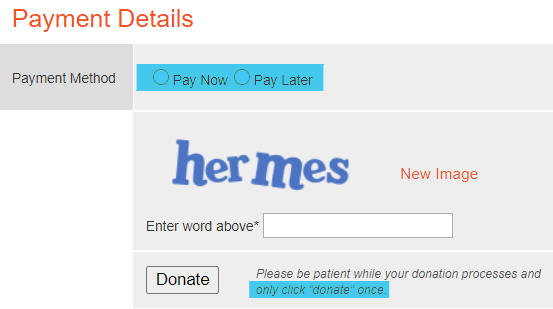
- If you wish to pay using a credit card then you need to select ‘Pay Now’ and put the card details.
- Enter the captcha word in the field ‘Enter word above’.
- Click Donate button once.
- If you have chosen ‘Pay Later’ then you will receive an email with the donation advice attached (please check your spam folder if you can’t see the email in your inbox) and you can make the donation later using direct debit/BPAY (please put the corresponding reference number from the invoice as payment reference).
- If you paid using BPAY/Direct Debit, you will receive a donation receipt via email once we receive the funds to your account.
- If you chose Pay Now then you will receive an email with the donation receipt shortly after the payment was made.