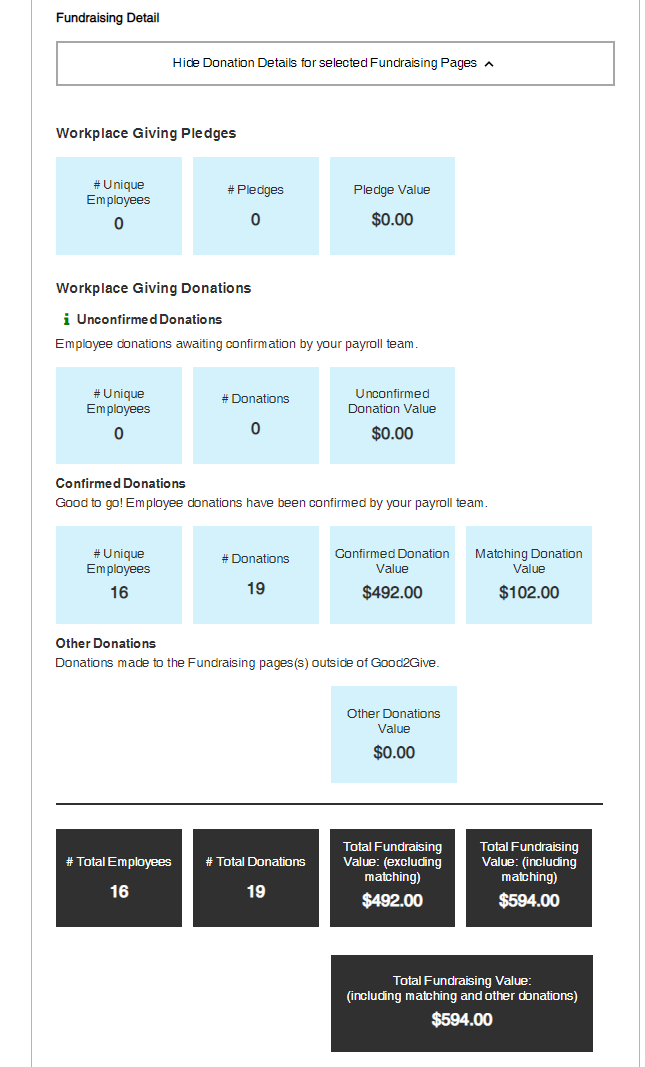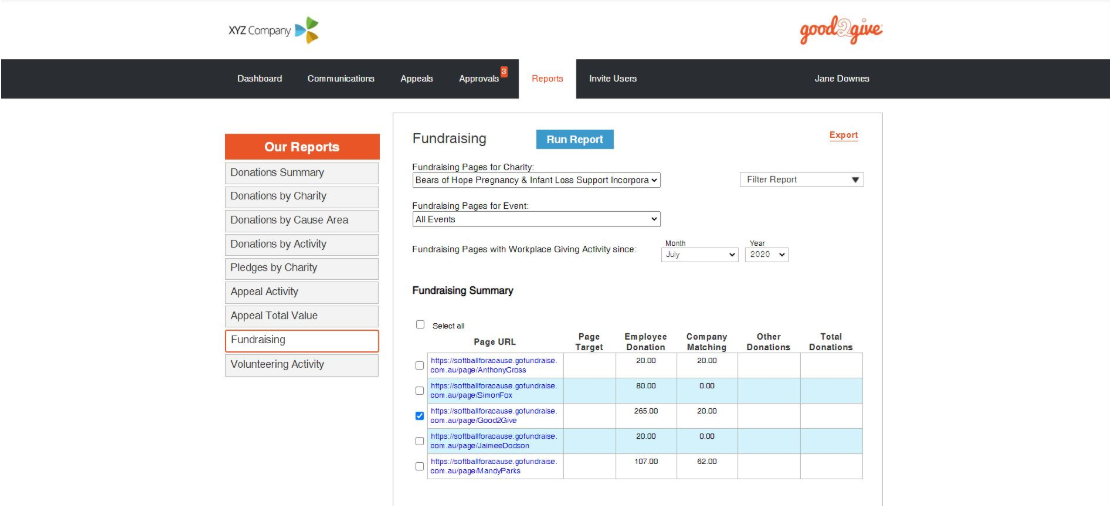To view the number of employees at your organisation that are donating to a Fundraising Page, run the following report in the Good2Give Workplace Giving - Employer Giving Centre.
- Sign in to the platform, ensuring you are in the Employer portal, not the Employee or Payroll portal
- Click on Reports
- Click on Fundraising report
This report is used to gain insights on your organisation's fundraising activity.
Define your filters
Before you can generate a report you'll need to set some parameters. You can filter by:
- Fundraising pages by Charity
- Location (by state only)
- Employee payroll name
- Fundraising pages by Event
You can constrain the list of fundraising pages to only show pages where they have Workplace Giving activity (pledges or donations) from the selected date:
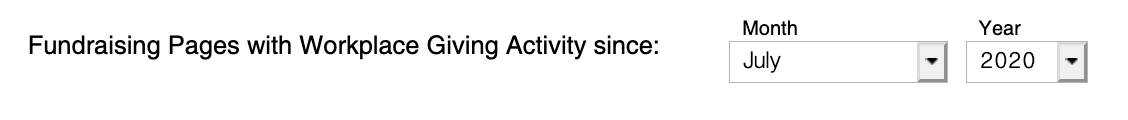
View and export the report
Once you've defined your filters:
- Click Run Report
You will be shown the summary view of the fundraising pages, see table of fields below:
| Report Field | Description |
| Page URL | The website URL for the fundraising page |
| Page Target | The fundraising page target set by the page creator |
| Employee Donation | Value of employee donations processed in the Good2Give Workplace Giving platform (via their pay) for this fundraising page |
| Company Matching | Value of company matching donations processed in the Good2give Workplace Giving platform for this fundraising page |
| Other Donations | The value of donations for this fundraising page that were not processed via the Good2Give Workplace Giving platform (e.g. Credit card donations made directly on the Gofundraise site) |
| Total Donations | The total raised for the fundraising page, combining donations made within the Good2Give Workplace Giving Platform and directly on the Gofundraise site. |
View the donation details for a selection of fundraising pages.
- Using the check box next to the URLs in the Page URL column, select the page (or pages) you wish to view more detail
- Click Show Donation Details for selected Fundraising Pages
- You'll be shown more details on your selected fundraising activity.
See table of field results below.
|
Report Field |
Description |
| Workplace Giving Pledges - # Unique Employees |
The count of employees who have a donation pledge for the fundraising pages selected, that has not been processed in payroll yet. |
| Workplace Giving Pledges - # Pledges |
The count of pledges for the fundraising pages selected, that have not been processed in payroll yet. |
| Workplace Giving Pledges - Pledge Value |
The total value of pledges for the fundraising pages selected, that have not been processed in payroll yet. |
| Workplace Giving Donations Unconfirmed Donations - # Unique Employees |
The count of employees who have a donation for the fundraising pages selected, that has been included in a payroll that has not been finalised (confirmed) yet. |
| Workplace Giving Donations Unconfirmed Donations - # Donations |
The count of donations for the fundraising pages selected, that has been included in a payroll that has not been finalised (confirmed) yet. |
| Workplace Giving Donations Unconfirmed Donations - Donation Value |
The total value of pledges for the fundraising pages selected, that has been included in a payroll that has not been finalised (confirmed) yet. |
| Workplace Giving Donations Confirmed Donations - # Unique Employees |
The count of employees who have a donation for the fundraising pages selected, that has been finalised (confirmed) by payroll. |
| Workplace Giving Donations Confirmed Donations - # Donations |
The count of donations for the fundraising pages selected, that have been finalised (confirmed) by payroll. (Only employee donations, not including company matching donations) |
| Workplace Giving Donations Confirmed Donations - Confirmed Donation Value |
The total value of donations for the fundraising pages selected, that have been finalised (confirmed) by payroll. (Only employee donations, not including company matching donations) |
| Workplace Giving Donations Confirmed Donations - Matching Donation Value |
The total value of company matching donations for the fundraising pages selected |
| Other Donations - Other Donation Value |
The total value of donations for the fundraising pages selected that were made directly to the Gofundraise page, not via the Good2Give Workplace Giving Platform (e.g. Credit Card donations etc) |
| # Total Employees |
The count of employees who have a pledge or donation for the fundraising pages selected. |
| # Total Donations |
The count of pledges and donations for the fundraising pages selected (Only employee donations, not including company matching donations) |
| Total Fundraising Value (excluding matching) |
The total value of pledges and donations for the fundraising pages selected. (Only employee donations, not including company matching donations) |
| Total Fundraising Value (including matching) |
The total value of pledges and donations for the fundraising pages selected, including company matching donations. |
| Total Fundraising Value (including matching and other donations) |
The total value of pledges and donations for the fundraising pages selected, including company matching donations and donations made directly to the Gofundraise page (e.g. Credit Card donations etc) |
If you would like the results in CSV format click Export in the top right corner