1. Sign in to the platform (see this article for Sign in steps).
2. If you are choosing a new charity, click on "Add to my giving". When you choose Recurring, you can either choose to donate via Credit Card of My Pay (via your Payroll).
Note: Payment method options will be dependant on your employer.
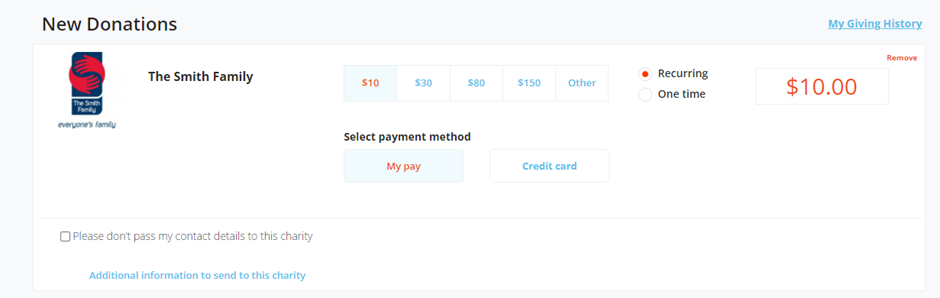
For recurring donations, you can choose:
- Recurring Frequency (weekly, fortnightly, monthly, quarterly, annually)
- Recurring Start Date (when the first donation occurrence should commence)
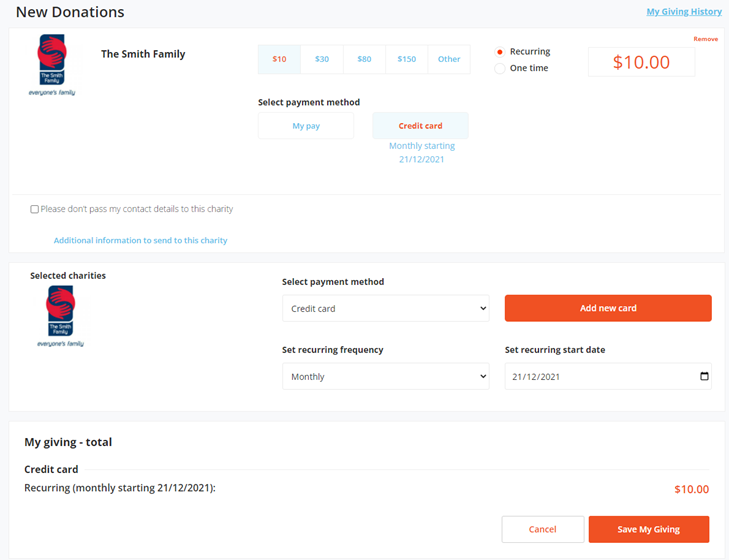
When you Save my Giving, it will schedule your donations to be charged on the card for the date/s you requested.
This recurring donation can be changed/deleted up until the transaction date.
For more details on making a credit card donation see the article here.