If you have a credit card payment method stored in the Good2Give Giving platform, Good2Give will alert you via email when your Credit Card expiry date will be reached.
How to update my credit card expiry date?
- Click the link in the card expiry email you received or Login to the Good2Give Giving Platform (https://my.good2give.ngo)
- Click on My Giving
- Click on Manage Payment Methods

- If just your expiry date needs to be updated, click Update.
- Type in the new expiry date, re-enter the CVV, then click 'Update card'
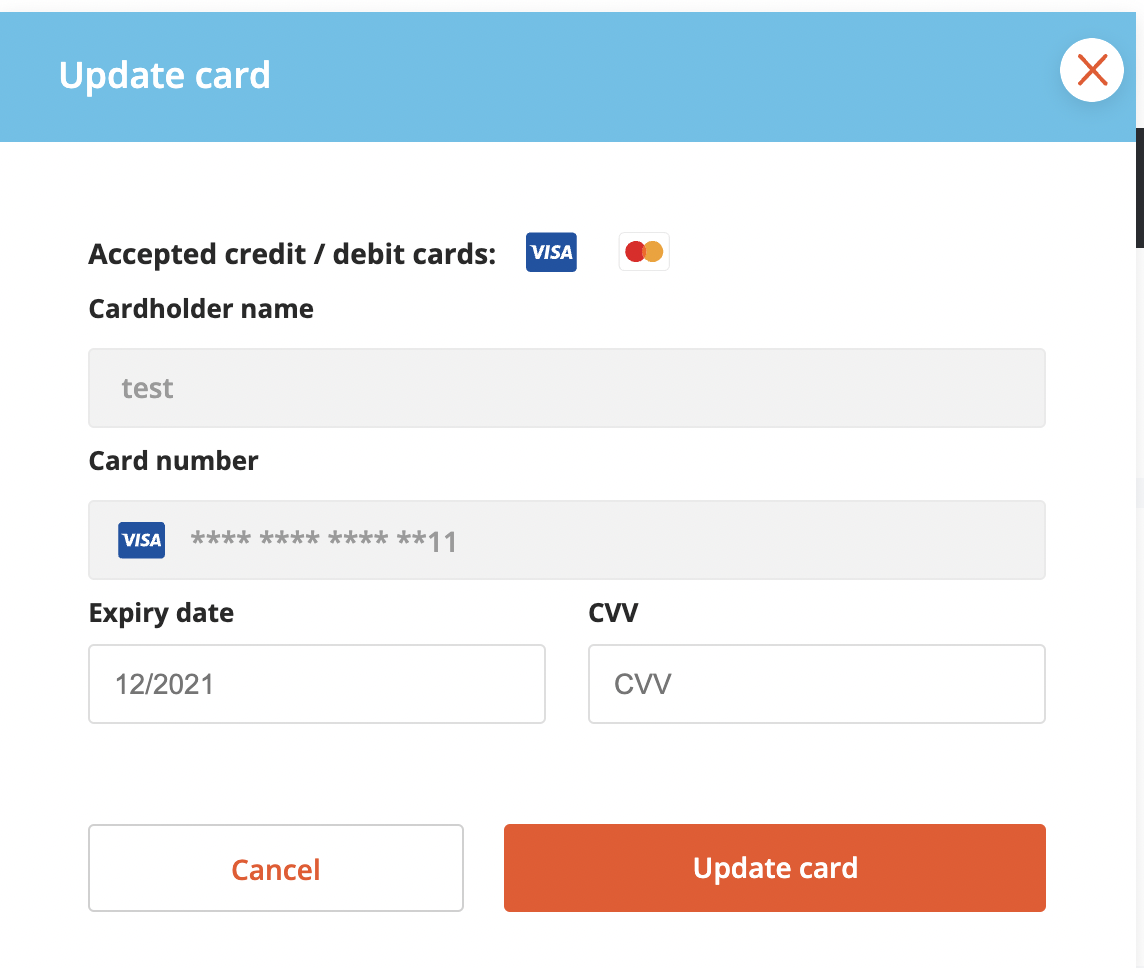
- Type in the new expiry date, re-enter the CVV, then click 'Update card'
- If you need to link a brand new credit card see article "How do I change my credit card".