To view your organisation's current workplace giving matching cap usage, you first need to login to your Good2Give Employer Center dashboard.
The matching cap you have used throughout the financial year is shown as a chart on the left.
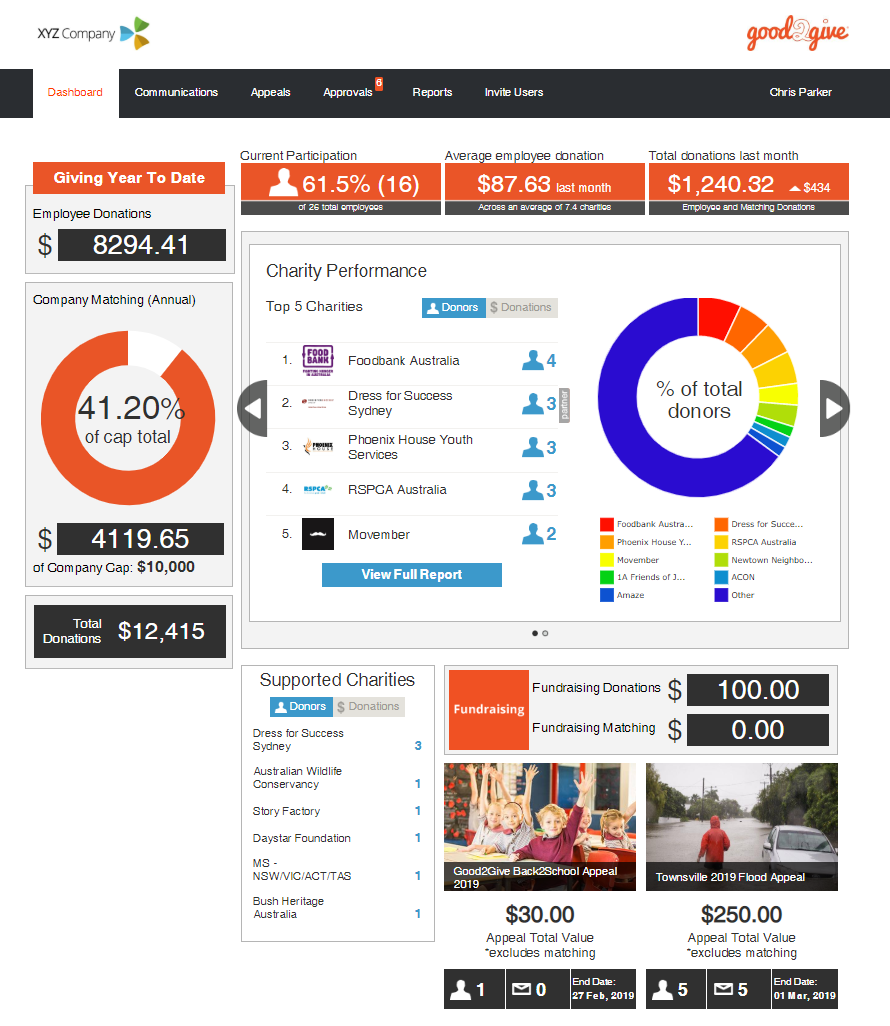
When you establish your company's Good2Give Workplace Giving Platform, the Good2Give Client Services team will work with you to set up the best matching parameters to meet your programs needs.
The Good2Give Workplace Giving Platform (WPG) manages all caps including;
- Workplace Giving
- Fundraising@Work (Payroll donations to Fundraising pages)
- Gift Matching
- Volunteer Matching
Run the Donations by Activity report to see the breakdown of what activities your employees are using their matching cap for.
If your matching cap is not being fully utilised by your employees, try the following approaches:
- Set up a 12 month calendar of appeals to support charity partners
- Send out appeals each month. For how to promote an appeal, see this support article.
- Double match at the EOFY or for a key cause such as Mental Health month.
- Use appeals for casual clothes days and bake-offs instead of cash collections.
If your matching cap is being accessed and likely to run out before the EOFY make a business case to leadership to increase the matching cap which is driving staff engagement!