You can set up a Individual page by going onto your profile on Good2Give and clicking the ‘Fundraising’ tab, then clicking the ‘Create a Individual’
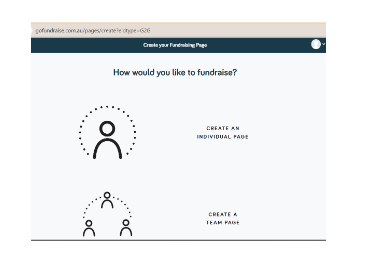
You can then select the charity and the type of fundraiser, and select the event.
You can then click the Register button and input a general email you have access to of your choice (e.g. info@smbc.com.au as a generic email).(attached screen shot)
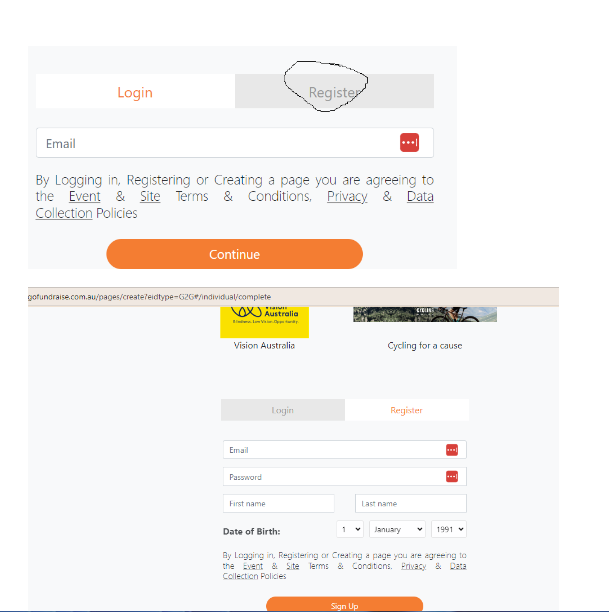
You can then share this fundraising page with employees to donate directly to, and the matching will generate automatically on the platform.