If an employee is terminated status (not longer working at your organisation) the Employer Giving Portal > Approvals tab will show any of this employee's pending submission with a hazard symbol on the left. This will prevent this submission from being approved/declined.
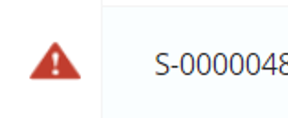
If the organisation CSR Manager wishes to approve or decline this submission, the employee must first be temporarily changed back to a Live status employee.
Please email workplacegiving@good2give.ngo and provide the name, payroll id and submission id of the submission you wish to approve/decline.
The Good2Give team will then change the employees status, approve/decline the submission, then change the employee status back to Terminated status.