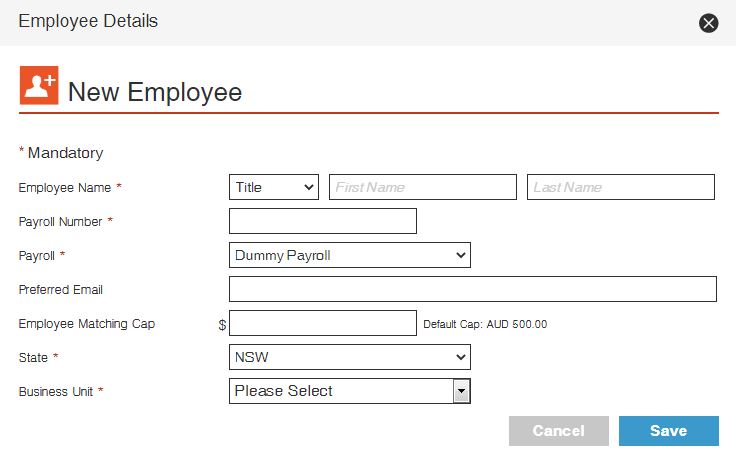New employees that have joined your organisation who would like to donate via the platform need to be added to the Good2Give Workplace Giving Platform via the Payroll Centre.
Adding a single employee
- Click on Employees
- Click on the orange add new employee icon:
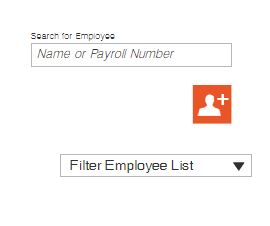
- Complete the new employees details
- Click Save
Adding multiple employees
If you are adding multiple employees it is update these in bulk through a CSV upload.