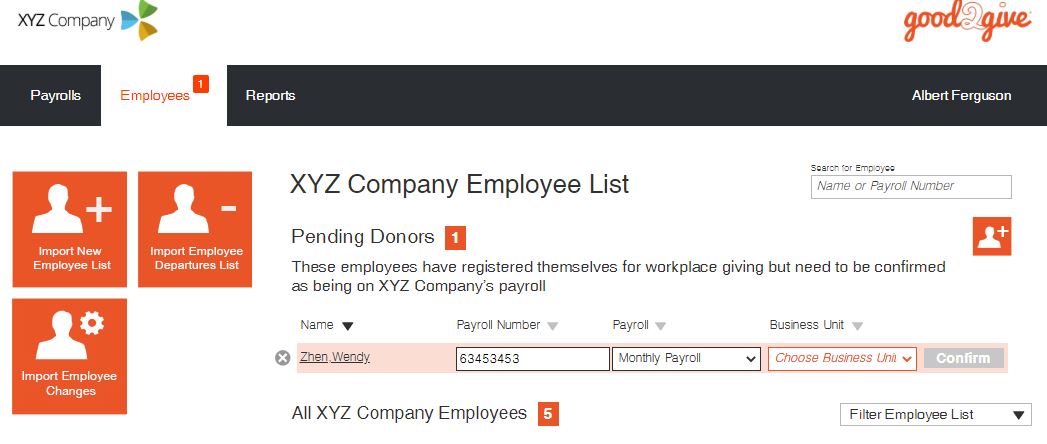If a new employee has self-registered to donate via the platform they will appear in the Pending Employees list in the Employee tab of the Payroll Centre.
To confirm their profile, you will need to review their Payroll Number, Payroll cycle and other details, and then click the Confirm button next to their name:
Once the Confirm button is clicked, it makes the employee Live in the Good2Give Workplace Giving Platform.