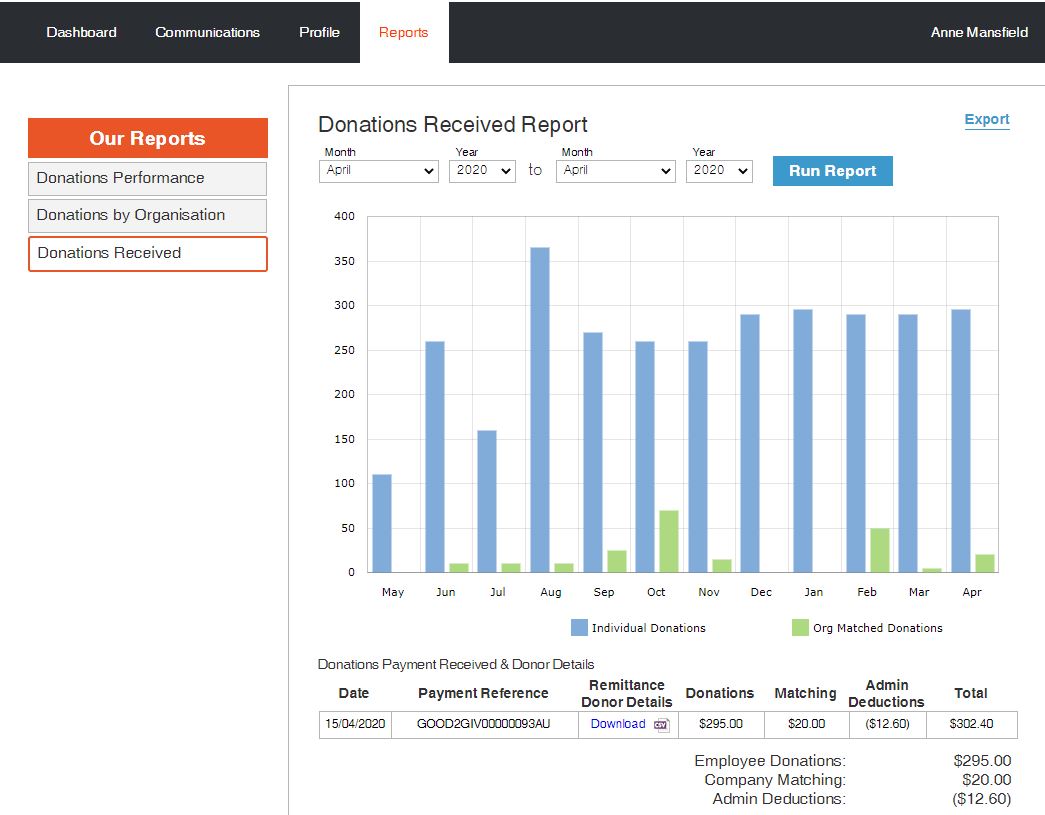Check if you've received an email notifying you that your remittance is ready for this month. If no email is received then it is possible you don't have the required access or your charity hasn't received funds for this period.
Next you will need download the latest remittance advice.
View the Donations Received report
- Sign in to the platform
- Click on Reports
- Under Our Reports click on Donations Received
- Using the date controls select the year and month range you wish to view
- Click Run Report
Export the Donations Received report
Click Export to download a csv file for the selected period that outlines the donations received.
If you see any entries in the report that appear blank this is because the donor has wished to remain anonymous.