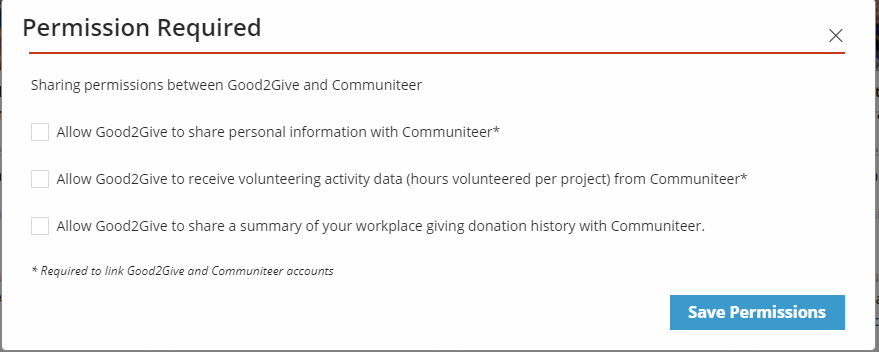- Before you can participate in a volunteering opportunity you will need to search and locate the opportunity in the Volunteering tab. Click here to find out more about searching for a charity.
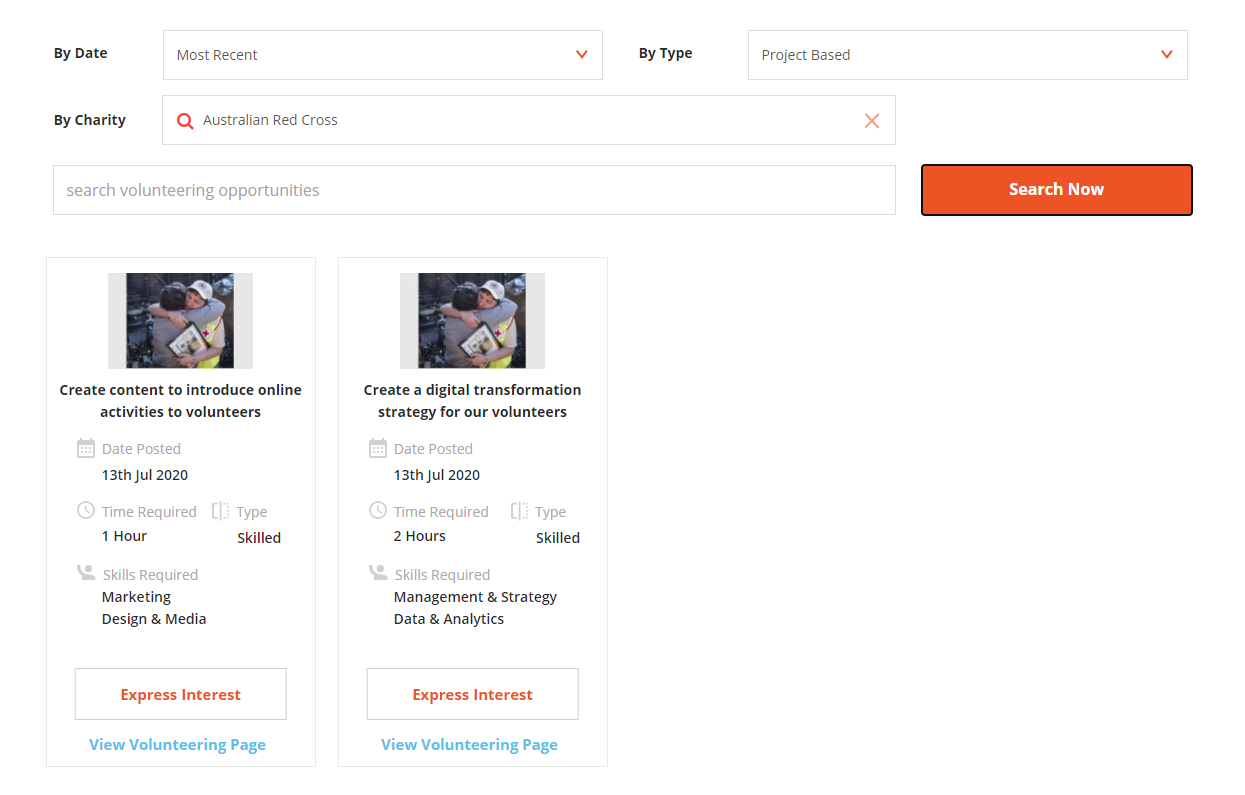
- Once you have found your volunteering opportunity in the search results, click Express Interest on the tile. You will be directed to Communiteer.
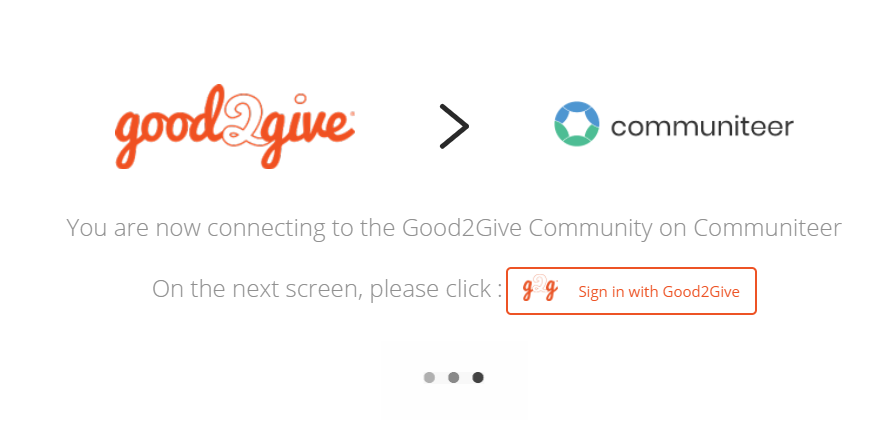
- If you have a registered account in Communiteer, you will need to sign-in to Communiteer using your Workplace Giving Platform email address, otherwise you will need to signup. Please ensure you use the same email address you use to access the Workplace Giving Platform.
- To start participating in Volunteering you will need to:
- Join your organisation's community (if you haven't already), and
- Join the Project
- You will then be able to access and participate in volunteering tasks through the Communiteer Platform.